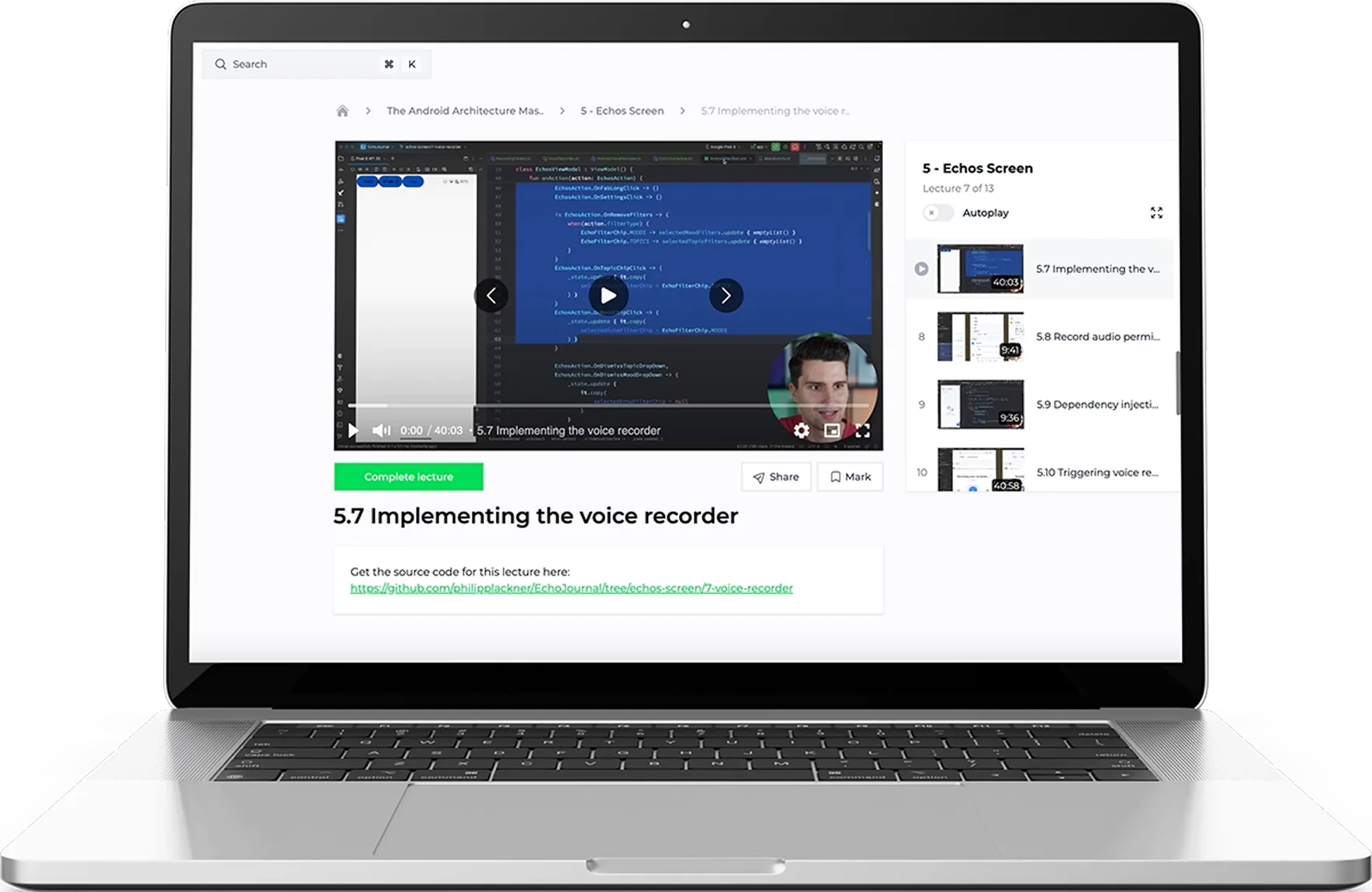Android Architecture For the Industry: Learn to Confidently Create a Scaling Structure For Your Apps From Scratch
Master putting together the puzzle pieces world-class apps are made of – and worry less about unexpected bugs and spaghetti code.
After the Architecture Masterclass course, you will…
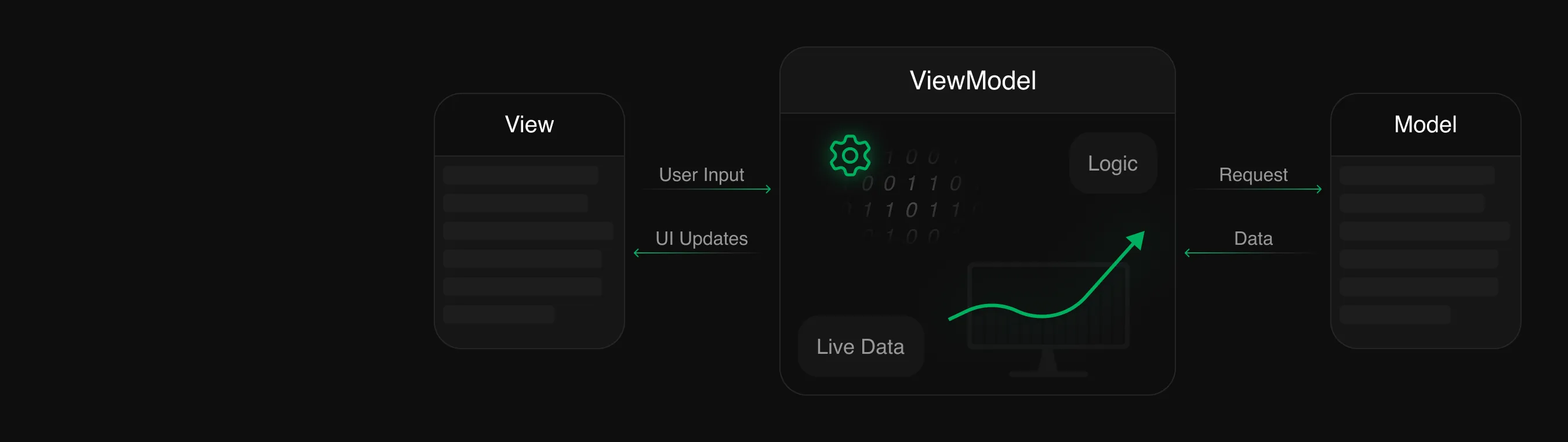
Understand architecture beyond popular patterns
Do you think architecture on Android is about MVVM, MVI or clean architecture? All those paradigms are built on top of the same fundamental architectural principles. Understand these fundamental principles and you understand every specific pattern out there.
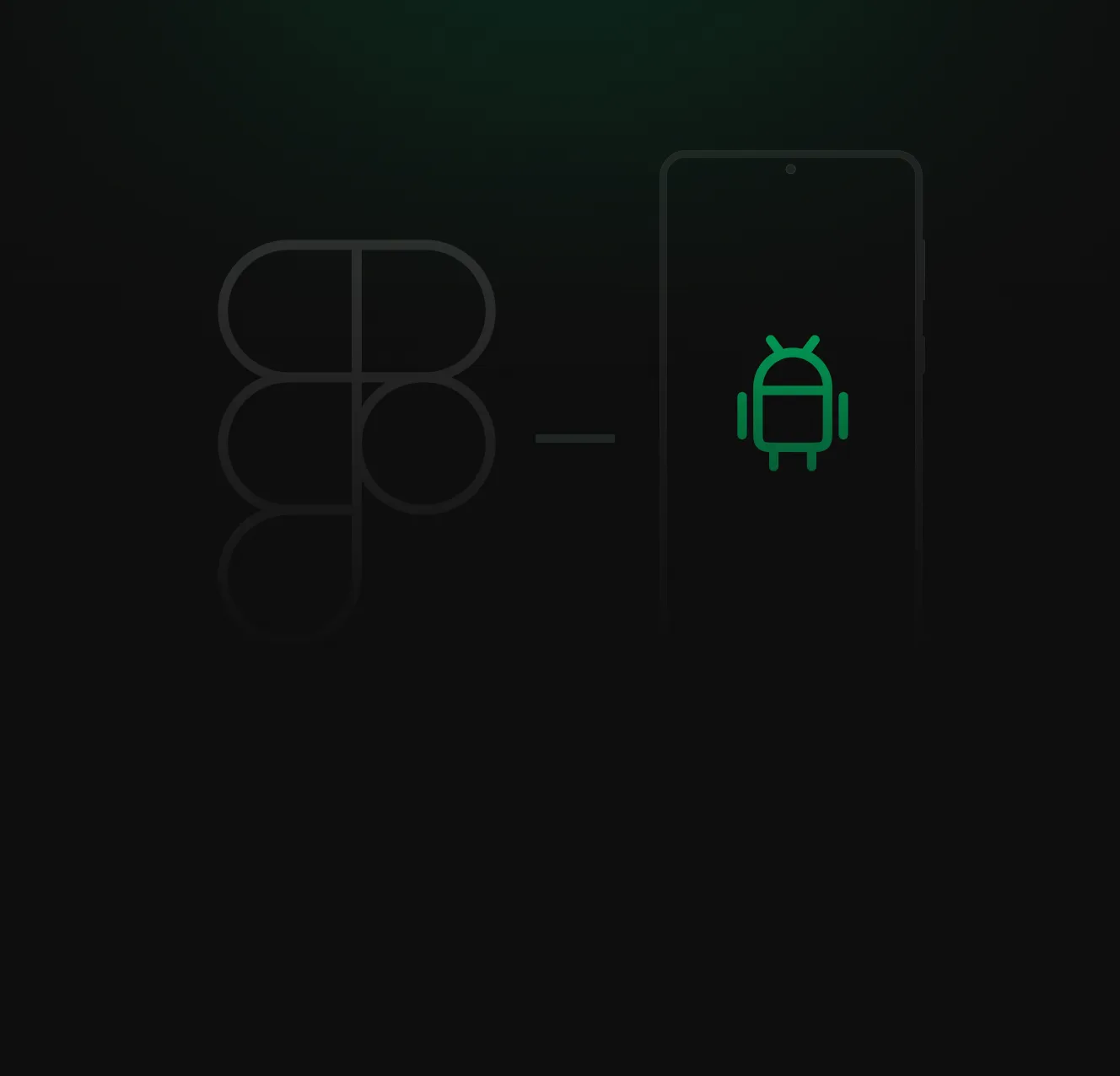
Know how to transform Figma designs into a real app
With this course, you get full access to the app’s designs on Figma – which we will frequently reference during the course, so you learn how you can take real-world requirements and transform them into a high-performing app that meets them.
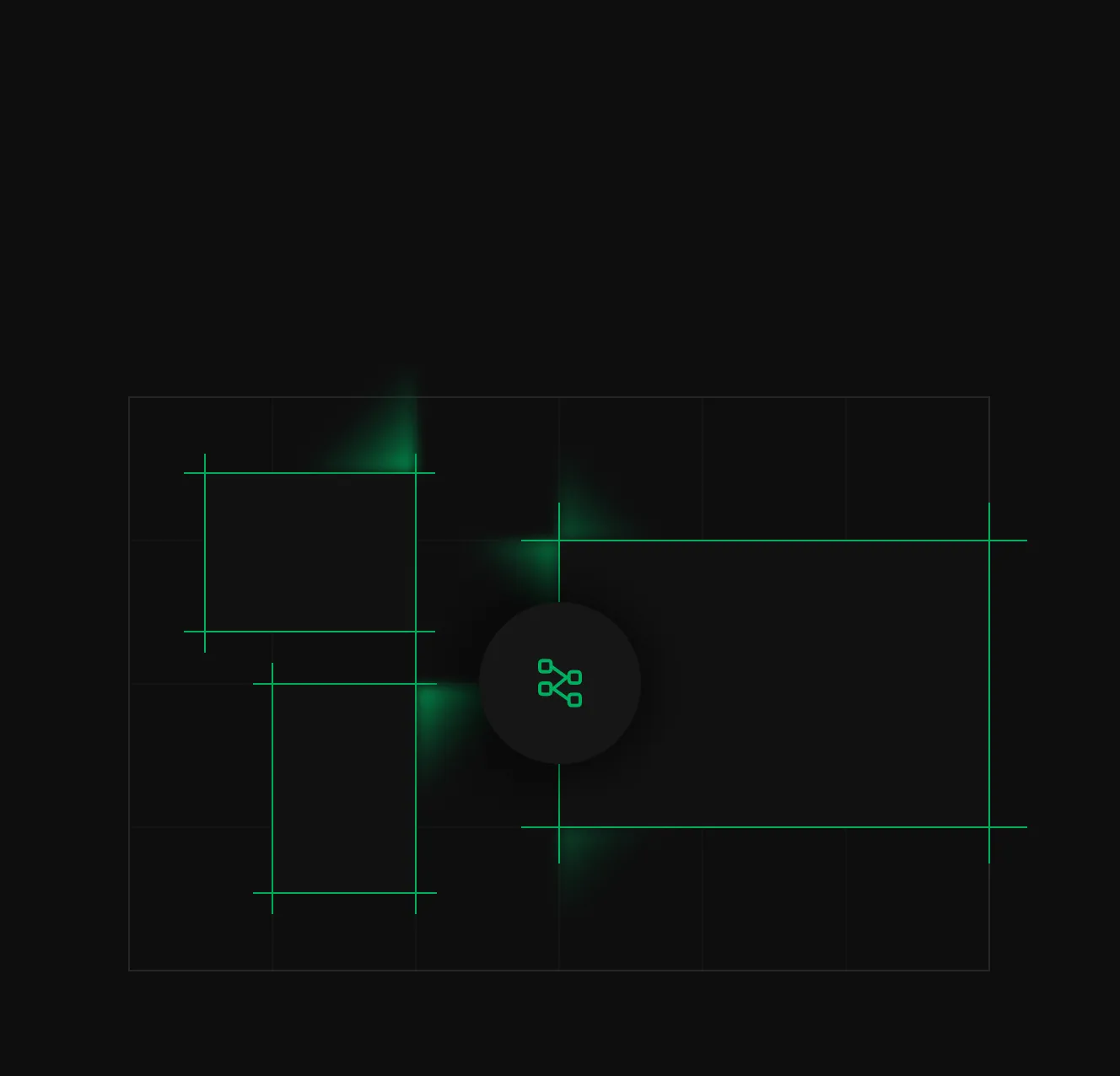
Approach your own apps with confidence
At some point, putting together a solid architecture is about nothing more than a set of rules your mind intuitively combines. This course prepares you to get to this point, so you can architect apps from scratch intuitively.
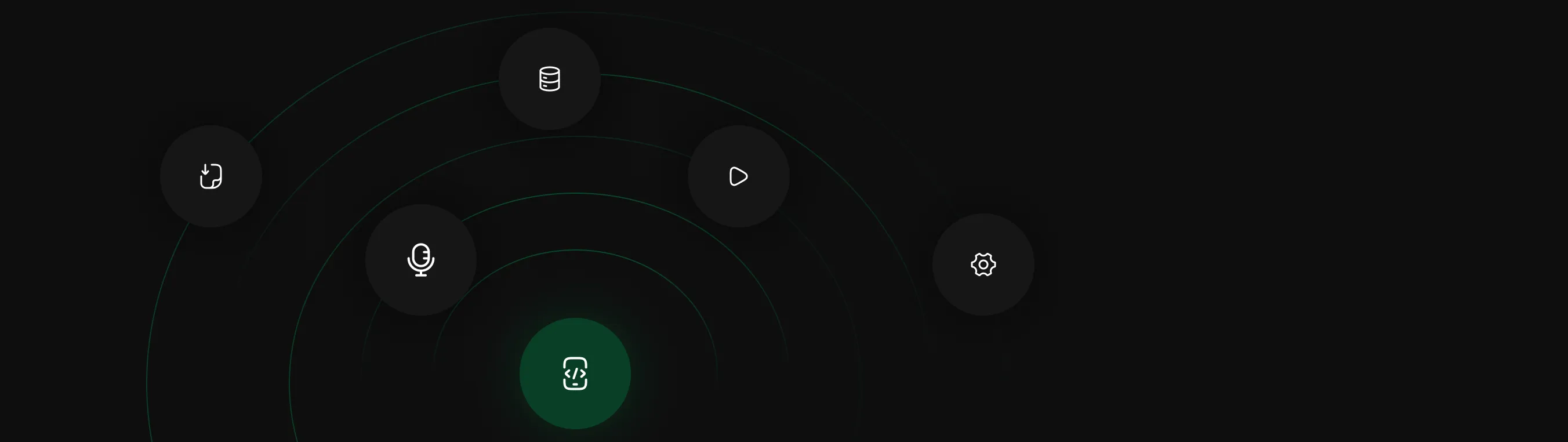
Understand crucial Android topics
You can’t learn proper architecture without practicing that at a somewhat complex app using various technologies. The app you learn to build in this course teaches you concepts like multi-table databases, voice recording, audio playback, file storage, preferences and more – all put together with a solid architecture.
Philipp Lackner has over 14 years of experience in the software field. Over the past years, he built a following of over 250,000 developers on social media who trust his work. With over 25,000 sold copies of his courses and 1,000h+ spent for teaching Android concepts, he already helped hundreds of thousands people to learn practical skills they can immediately apply.
He has a degree in computer science, however it didn’t go as expected. The amount of theory that was taught in university made him think about a better approach to learn what is really needed in the real world. Over time, Philipp found mentors who taught him exactly that in a practical setting. That was the game changer for his career.
After having worked for dozens of companies around the globe as a consultant, Philipp now wants to teach other Kotlin developers what really counts for becoming an outstanding developer in today’s competitive industry.

Learn Architecture By Building This Real-World Audio Journaling App

And These Are The Topics You’ll Learn That Way
Architecture Theory
Learn about the most fundamental architectural principles, like modular design, separation of concerns, SOLID principles and more.
Custom UI & Canvas
You’ll learn to build a custom UI as well as components using the Jetpack Compose canvas to build fully customized UI according to Figma designs.
Media Recorder API
Learn to correctly use the MediaRecorder API from Android to make crisp voice recordings.
Media Playback API
Use Android’s MediaPlayer to play voice memos you’ve recorded before – with a gradual playback process and visualizing audio amplitudes!
File Storage
Learn how you best combine storing larger files on a database while leaving their meta data in a dedicated local database.
Multi-Table Database
Implement a local database with multiple tables and many-to-many relations using the Room framework.
Home Screen Widgets
Customized home screen widgets in Jetpack Compose with the Glance API – learn it in this course!
Process Death
Crucial topic, but ignore by most Android developers. Learn about how you prevent your app from losing its important state.
These 53 Premium Videos Are Waiting for You
Get Instant Access to 14 Hours of Exclusive Video Material

- Felt lost in his own projects
- Didn't feel confident in Android interviews
- Confidently nailing coding interviews
- Feels confident about advanced topics like multi-module architecture
- Convinced employers of having a higher seniority than before
- Android developer in India
- No real hands-on experience on developing complex apps
- Low salary
- Got a well-paying job in Canada
- Understood the new company's tech stack the moment he joined
- Confidently develops real-world applications
- Wasn't able to build his own apps
- Felt insecure about architecture, Compose and more advanced topics
- Approaches projects for himself and clients confidently
- Truly understands the entire relevant Android tech stack
What People Are Saying
About Philipp’s Courses
Real-world insights, structured learning, and expert mentorship that transform careers.
"This course brought me back on track really fast and Philipp really took care to convey general knowledge that can be applied on every Android project."
"I have been using modularization for a long time, but I learned new cool stuff and tricks in your course that will change my way of thinking about how I should design my code."
"What’s unique about Philipp, that he cares about those who are looking for help, he answers to PM’s, I’ve never had experience like that."
"Your course let me also the opportunity to enhance my jetpack compose and unit test skills . So, I can consider me super satisfied. Please, don’t stop mentoring."
"Taking any of Philipp’s courses makes you go from 0 to almost 100 in understanding the concepts in no time. He explains the basics so well and teaches real world application use cases."
"I’ve had struggles working with big projects, but after this course I feel so much more confident in my skills in building large robust apps."
"I recently completed this course, and I couldn't be more thrilled with the experience! This course exceeded my expectations in every way. Philipp's real-world experience was evident. He covered everything from Ul design to integrating APls and managing databases,... Overall, this course was an incredible learning journey. I highly recommend it to anyone looking to start or advance their career in Android development!"
"Philipp is an amazing developer who explains the most difficult topics in a way that's digestible and it stays with you. Everything is through practical examples. He's someone you'd want to go to, to understand something that you can't understand"
"This is one of the best courses for android development I have taken, not only we get to learn a lot but we also get an insight of where the industry is heading and how to approach problems and projects."
You Have Two Options to Get This Course
One-Time Investment
- Pay once & keep the course
- 14h of video material included
- Access to Figma mockups included
- No experience needed
Or
Free for Members of
The Mobile Dev Campus
- Instant access to this course and 16h of more video material about Android development
- Access to regular full app challenges with professional Figma mockups like for this one
- Access to mini challenges about app development
- Exclusive community access to commited app developers
- Ask your tech questions directly to the PL Coding team
- Monthly Q&A Zoom calls hosted by Philipp Lackner
- Qualify for winning money, free courses and code reviews by learning mobile development
- Cancel anytime. No minimum term.
Frequently asked questions
Everyone is welcome. Our core rule is there are no bad questions. Whether you are a senior developer with 7 years of experience and have a question about a technical detail or whether you just started app development – everybody joins for the same reason: Becoming a better app developer.Members who have an active subscription of the Mobile Dev Campus get the course for free and don’t need to pay extra for it.
The Mobile Dev Campus is an environment that provides a holistic approach to learning app development best. In addition to more than 28h of premium video content, you get regular app development challenges to practice what you’ve learnt in courses as well as full access to a community and the team behind PL Coding to ask any technical question the moment it comes up.
This approach to learn with a mix of passive learning (watching courses), active practice and exchanging with others is according to modern science the ideal and most efficient way to learn. The Campus has been designed based on exactly that idea. Click the “Read More” button above to find out all the details.
While you don’t have to know anything about architecture on Android, this course expects you to know the basics of Android development, including Kotlin, basic Android SDK components like Activities and basic understanding of Jetpack Compose to build UI.
All of this can be learnt for free on our YouTube channel.
It’s completely up to you whether you opt for a monthly or yearly payment for the Campus – both options include immediate access to the Architecture Masterclass.
Choosing a monthly plan also let’s you instantly switch to a yearly plan in case you like it.
Just as for all of our courses, you get a voluntary 30-day money back guarantee in case you’re not satisfied with the course content.
We guarantee access for at least 24 months.