Learn Jetpack Compose From A to Z to Be Fully Equipped For the Android Industry of 2025
Master the technology that makes up more than 50% of ANY app’s code
This Masterclass does not “just” teach you Jetpack Compose – it gives you a 360° understanding of its toolbox and makes you truly understand its internals.
Trusted By
Why Jetpack Compose is a Must In Your Toolbox
Faster Development
With Jetpack Compose you can build your entire Android UI in Kotlin. This not only requires writing much less code for the equivalent UI than with XML, but also enabled much faster feedback loops in a team by making faster changes.
Supports Multiplatform
Knowing Jetpack Compose does not only allow you to build better Android apps. With Compose Multiplatform you can already build fully functioning apps for iOS, MacOS, Windows, Linux and Web as well – all with one UI codebase.
Apps Are Heavily UI-Driven
The biggest part of almost any mobile app is used for building the user interface. Creating this user interface is therefore a skill that is undeniably required for EVERY mobile developer.

Philipp Lackner has over 14 years of experience in the software field. Over the past years, he built a following of over 250,000 developers on social media who trust his work. With over 20,000 sold copies of his courses and 700h+ spent for teaching Android concepts, he already helped hundreds of thousands people to learn practical skills they can immediately apply.
He has a degree in computer science, however it didn’t go as expected. The amount of theory that was taught in university made him think about a better approach to learn what is really needed in the real world. Over time, Philipp found mentors who taught him exactly that in a practical setting. That was the game changer for his career.
After having worked for dozens of companies around the globe as a consultant, Philipp now wants to teach other mobile developers what really counts for becoming an outstanding developer.

He has a degree in computer science, however it didn’t go as expected. The amount of theory that was taught in university made him think about a better approach to learn what is really needed in the real world. Over time, Philipp found mentors who taught him exactly that in a practical setting. That was the game changer for his career.
After having worked for dozens of companies around the globe as a consultant, Philipp now wants to teach other mobile developers what really counts for becoming an outstanding developer.
800H+
of Created Kotlin content
15,000+
Enrolled Students
14
Years of Software dev
What you will learn in this course
Layouts & Measurements
The Masterclass covers everything about Compose layouts from beginning to end:
- Basic layouts
- The layout phase
- Measurements & Constraints
- Advanced layouts
- Custom layouts
- Subcomposition
- Custom lazy layouts
Modifiers
You won’t just learn about which Modifiers there are in Compose – you will truly understand how they work under the hood as well.
The Masterclass covers:
- Basic Modifiers
- Layout Modifiers & Constraints
- Size Modifiers in-depth
- Custom Modifiers
- Composable Modifiers
- Modifier factories
State Management & Side-Effects
In the Masterclass, you’ll learn everything you need to know about the Jetpack Compose state system. You will learn with practical videos how you can integrate a fully functional and scaling state management system in your apps.
Composition Locals
Truly understand Composition Locals and how they work under the hood in Jetpack Compose. You’ll get clear guidance on how & when to create custom Composition Locals, how you can override existing ones and their different types.
Material3 Theming
You’ll not learn to create a stunning Material3 color theme, but also how you can extract Material3 colors from existing Figma mockups that weren’t created with Material design in mind.
You’ll also be able to create global reusable text styles you can apply anywhere in your project.
Animations
After taking the Masterclass, there won’t be a single type animation you won’t know how to create.
You’ll learn about all the easier types of animations, as well as low-level animation APIs and fully custom layout animations with LookaheadLayout..
Performance Optimization
No more laggy lists. No more unnecessary recompositions. No more complaints about performance.
The Masterclass will teach you ALL performance optimization tricky and when to use which.
Jetpack Compose Internals
Learn about how Jetpack Compose truly works under the hood.
You will get to know the workings of the Compose compiler, the Compose Runtime, the slot table mechanism as well as how the snapshot system works – all while keeping a practical context.
These 80+ Videos Are Waiting for You
Get Access to 13.5 Hours of Exclusive Video Material
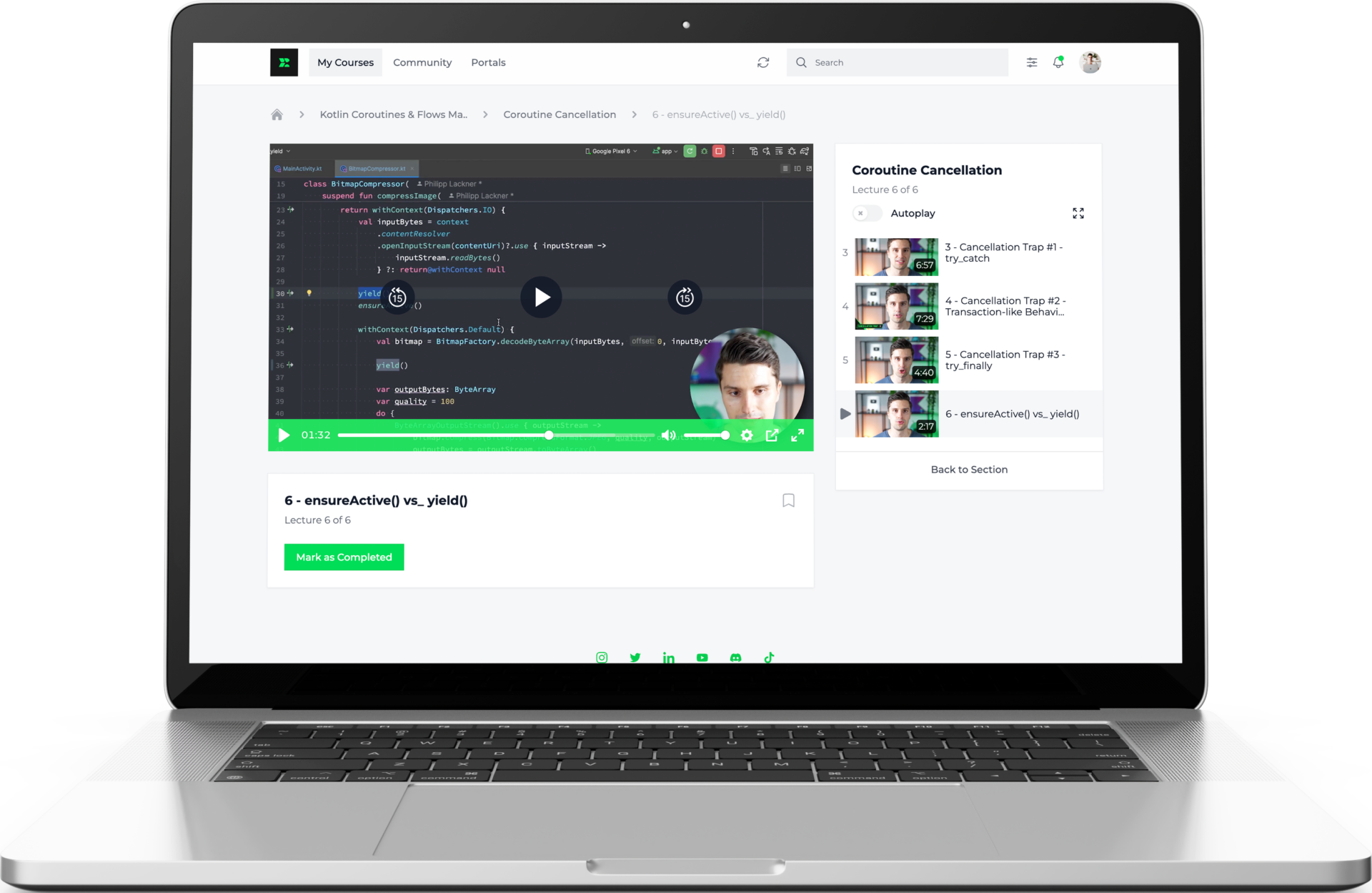
1. Introduction
- Roadmap for this course
- Compose vs. XML – Common misconceptions & main differences
2. Basic Layouts & Responsiveness
- Why you should master building layouts
- Row & Column in-depth
- Box
- Flow layouts
- Jobs & Deferreds
- Lazy lists
- Lazy grids
- Scaffold
- Window size classes
- Practice – Building a responsive UI with Figma mockups
3. State Management
- Compose State basics
- State hosting & UDF
- State management – The correct approach in practice
4. Basic Modifiers
- What this section covers and what not
- Why do Modifiers exist?
- Modifier order matters
- Spacings & Window insets
- Shape Modifiers
- Offset Modifier
- Interaction Sources & Clickable Modifiers
- Focus management Modifiers
- Draggable Modifier
5. Measurements, Advanced Layouts & Advanced Modifiers
- Why you should not skip this section
- The layout phase
- How Constraints work in Compose
- Size Modifiers in-depth
- Intrinsic measurements
- onGloballyPositioned & onSizeChanged
- BoxWithConstraints
- The problem with nesting lazy layouts
- Custom layouts
- Subcompose layouts
- Custom LazyMindMap layout
- Simple custom Modifiers
- Composable custom Modifiers
- Modifier factories
6. Side Effects
- What is a side-effect in Compose?
- LaunchedEffect & rememberCoroutineScope
- DisposableEffect
- SideEffect
- produceState
- derivedStateOf
- rememberUpdatedState
- snapshotFlow
- Why effect handlers should generally be avoided
7. Composition Locals
- What is a Composition Local?
- Overriding existing Composition Locals
- Custom Composition Locals
8. The Compose Canvas
- The Draw phase & draw Modifiers
9. Material3 Theming
- Creating a Material3 color theme
- Using the right color for the right job
- Fonts & typography
10. Animations
- Animating appearance & disappearance
- Animating swapping out a Composable
- Animating size changes
- animateXAsState API
- Animating list item changes
- Infinite animations
- Animatable API
- Shared element transitions
- Layout animations with LookaheadLayout
11. Performance Optimization
- Premature optimization
- Profiling & spotting performance bottlenecks
- Efficient image loading & caching
- Optimizing lazy list performance
- Main safety
- Keys in custom layouts
- Movable content
- Deferring state reads
- Reducing overdraw
- Baseline profiles
12. Jetpack Compose Internals
- Why should we even care about internals?
- The 3 phases of a frame
- The Compose compiler and its job
- Composable groups
- Stability & immutability
- The Compose Runtime & Slot Table mechanism
- The Snapshot system
1. Introduction
- Roadmap for this course
- Compose vs. XML – Common misconceptions & main differences
2. Basic Layouts & Responsiveness
- Why you should master building layouts
- Row & Column in-depth
- Box
- Flow layouts
- Lazy lists
- Lazy grids
- Scaffold
- Window size classes
- Practice – Building a responsive UI with Figma mockups
3. State Management
- Compose State basics
- State hosting & UDF
- State management – The correct approach in practice
4. Basic Modifiers
- What this section covers and what not
- Why do Modifiers exist?
- Modifier order matters
- Spacings & Window insets
- Shape Modifiers
- Offset Modifier
- Interaction Sources & Clickable Modifiers
- Focus management Modifiers
- Draggable Modifier
5. Measurements, Advanced Layouts & Advanced Modifiers
- Why you should not skip this section
- The layout phase
- How Constraints work in Compose
- Size Modifiers in-depth
- Intrinsic measurements
- onGloballyPositioned & onSizeChanged
- BoxWithConstraints
- The problem with nesting lazy layouts/li>
- Custom layouts
- Subcompose layouts
- Custom LazyMindMap layout
- Simple custom Modifiers
- Composable custom Modifiers
- Modifier factories
6. Side Effects
- What is a side-effect in Compose?
- LaunchedEffect & rememberCoroutineScope
- DisposableEffect
- SideEffect
- produceState
- derivedStateOf
- rememberUpdatedState
- snapshotFlow
- Why effect handlers should generally be avoided
7. Composition Locals
- What is a Composition Local?
- Overriding existing Composition Locals
- Custom Composition Locals
8. The Compose Canvas
- The Draw phase & draw Modifiers
9. Material3 Theming
- Creating a Material3 color theme
- Using the right color for the right job
- Fonts & typography
10. Animations
- Animating appearance & disappearance
- Animating swapping out a Composable
- Animating size changes
- animateXAsState API
- Animating list item changes
- Infinite animations
- Animatable API
- Shared element transitions
- Layout animations with LookaheadLayout
11. Performance Optimization
- Premature optimization
- Profiling & spotting performance bottlenecks
- Efficient image loading & caching
- Optimizing lazy list performance
- Main safety
- Keys in custom layouts
- Movable content
- Deferring state reads
- Reducing overdraw
- Baseline profiles
12. Jetpack Compose Internals
- Why should we even care about internals?
- The 3 phases of a frame
- The Compose compiler and its job
- Composable groups
- Stability & immutability
- The Compose Runtime & Slot Table mechanism
- The Snapshot system
Beginner
Intermediate
Advanced
All intermediate and advanced sections can be fully understood by following the videos before.
3 Reasons Why Companies are Shifting To Compose
Future-Proof
It’s no secret that Android nowadays is Compose-first. Companies are starting to realize that and migrate their apps to be ready for the future of mobile development.
Saves Money Long-Term
While migration from XML to Compose requires an invest once, the long-term gain of quicker changes and increased developer productivity remains.
Motivated Developers Work Better
Due to the fast and easy changes Jetpack Compose allows, most developers who shifted to Compose find it way more enjoyable than building UI with XML and Views.
A developer who enjoys their work will deliver better results.
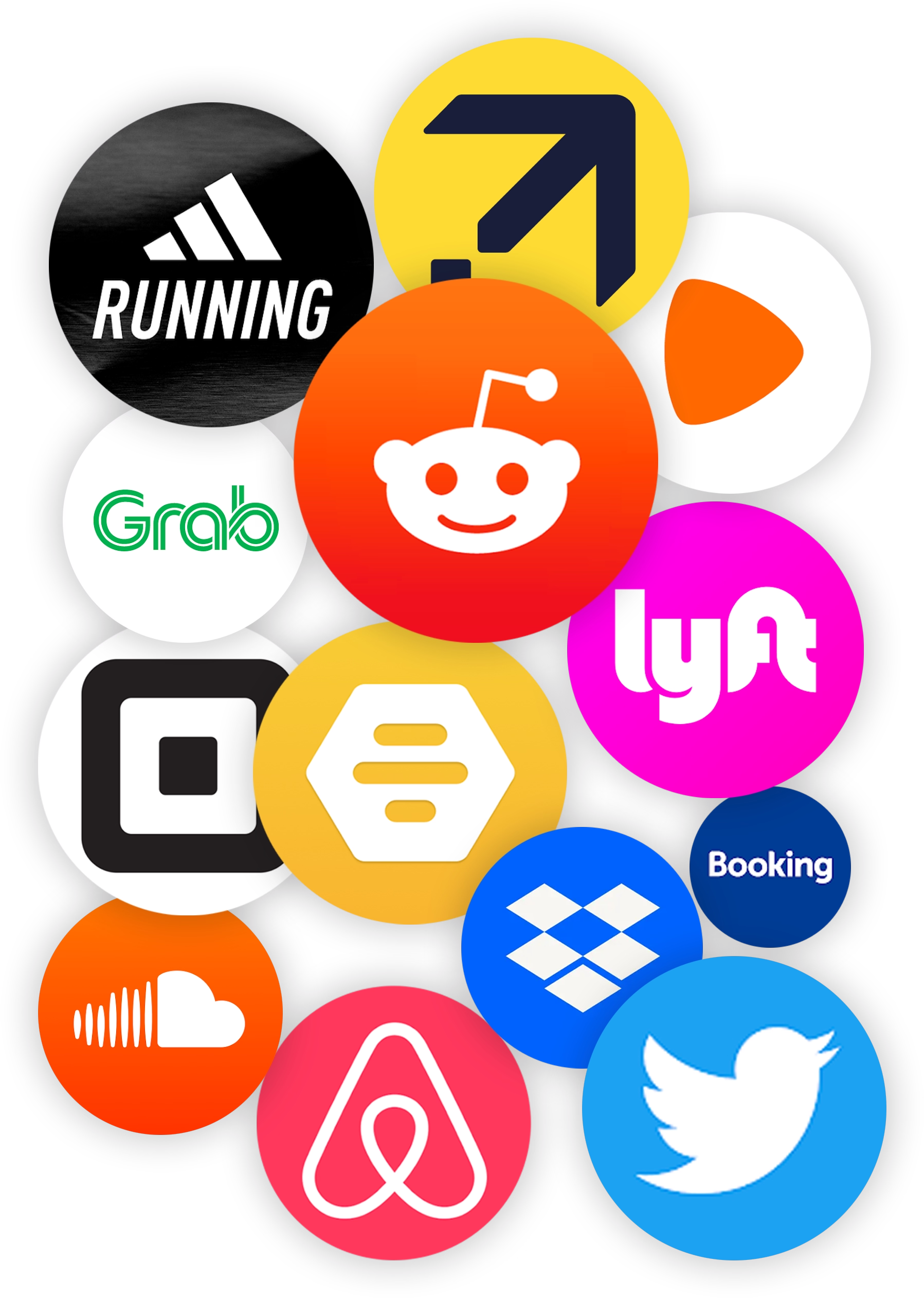
What People Say About Philipp’s Courses
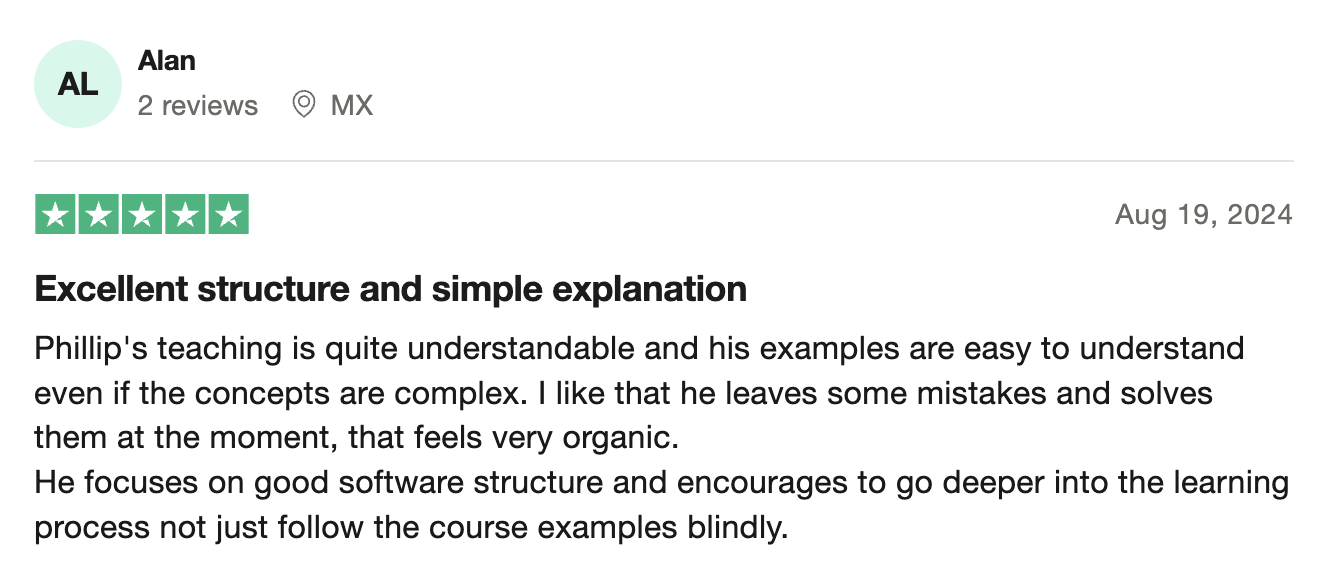
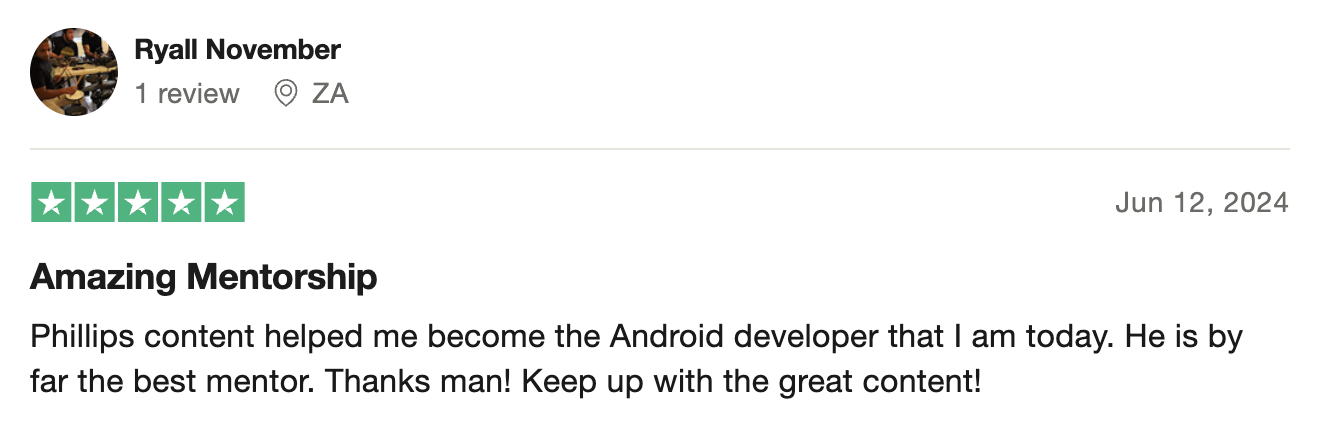
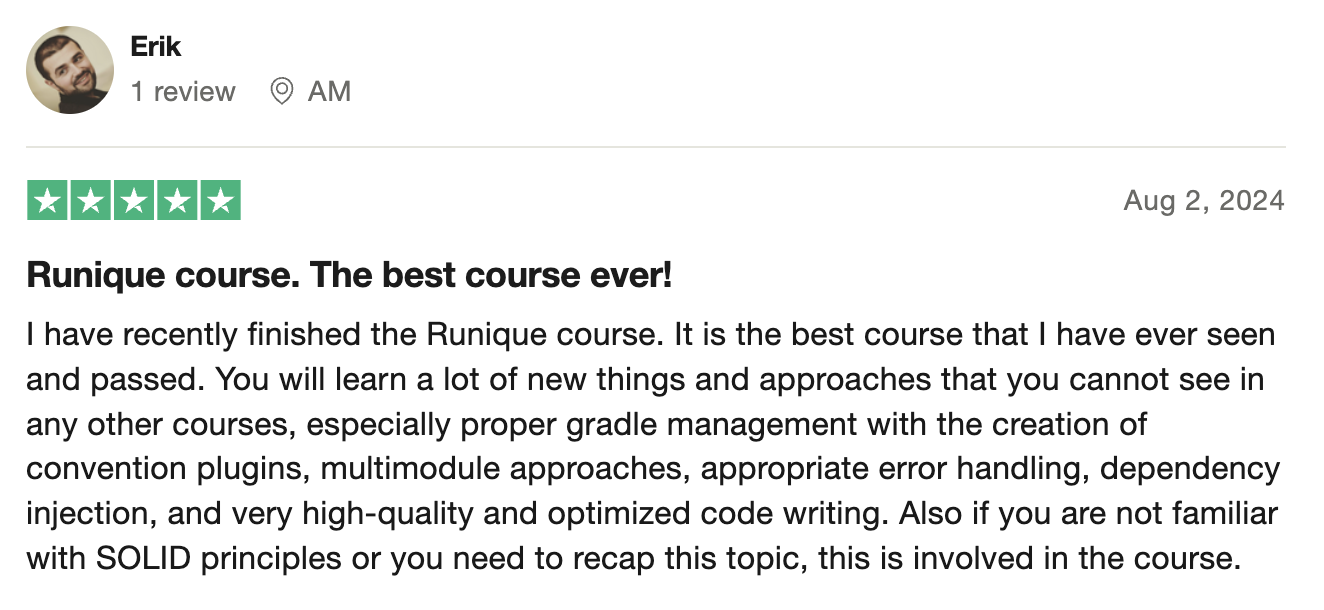
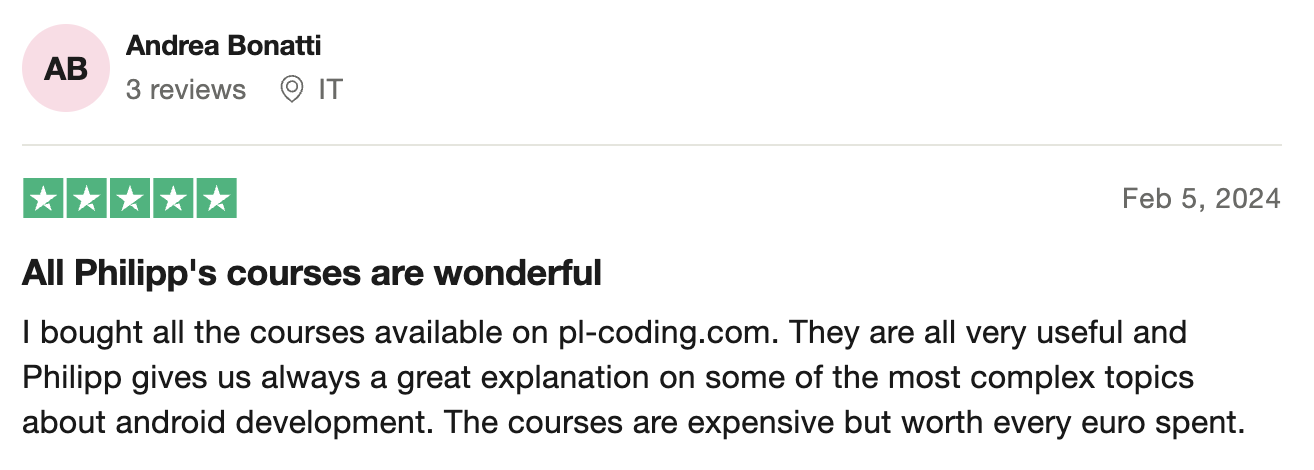
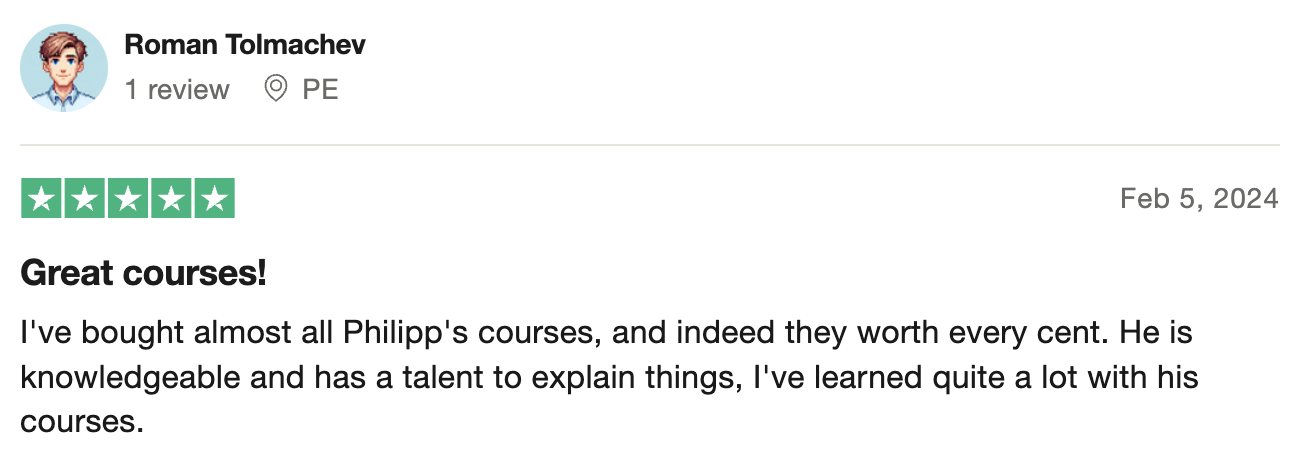
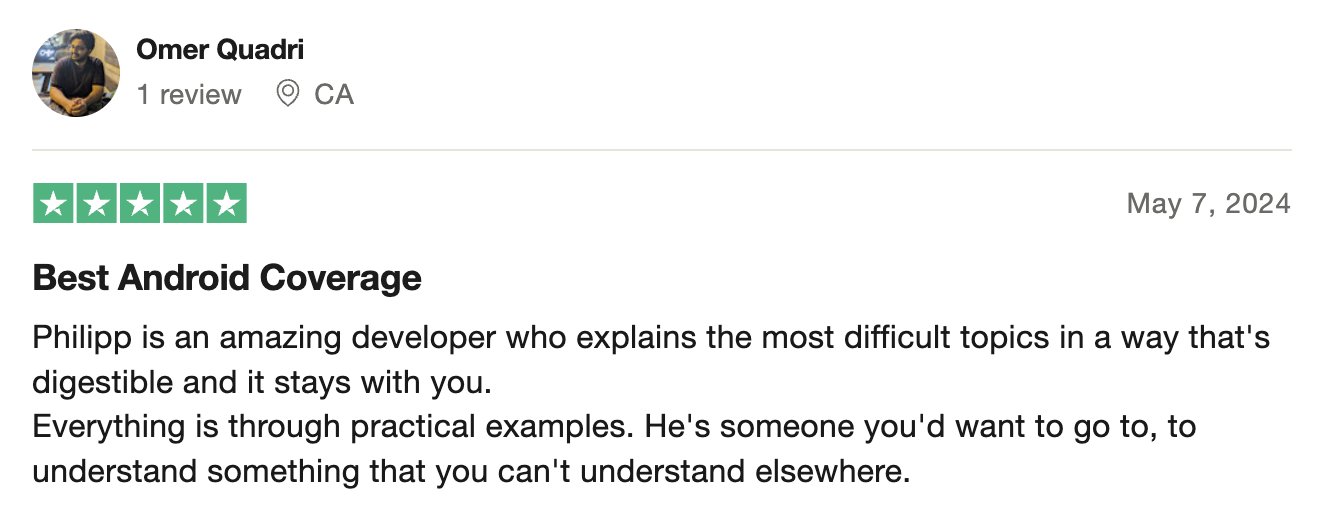
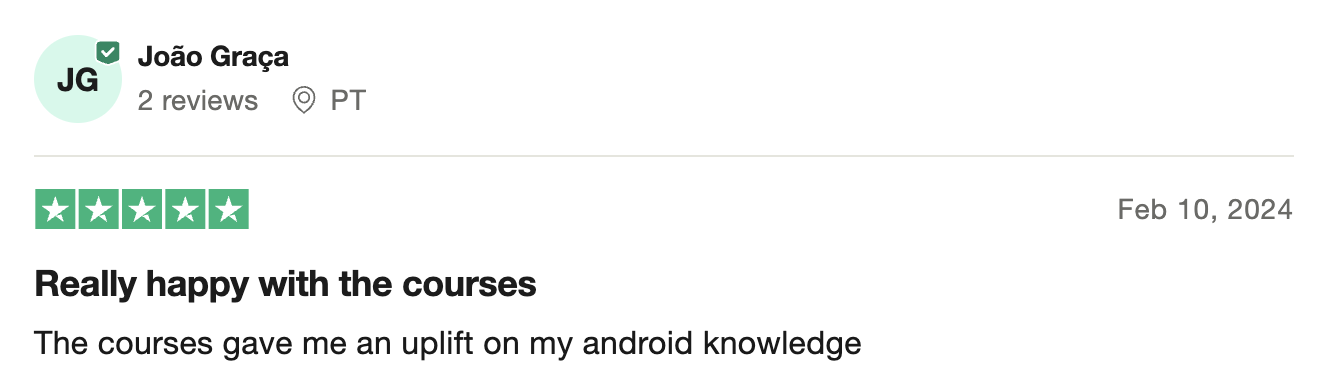
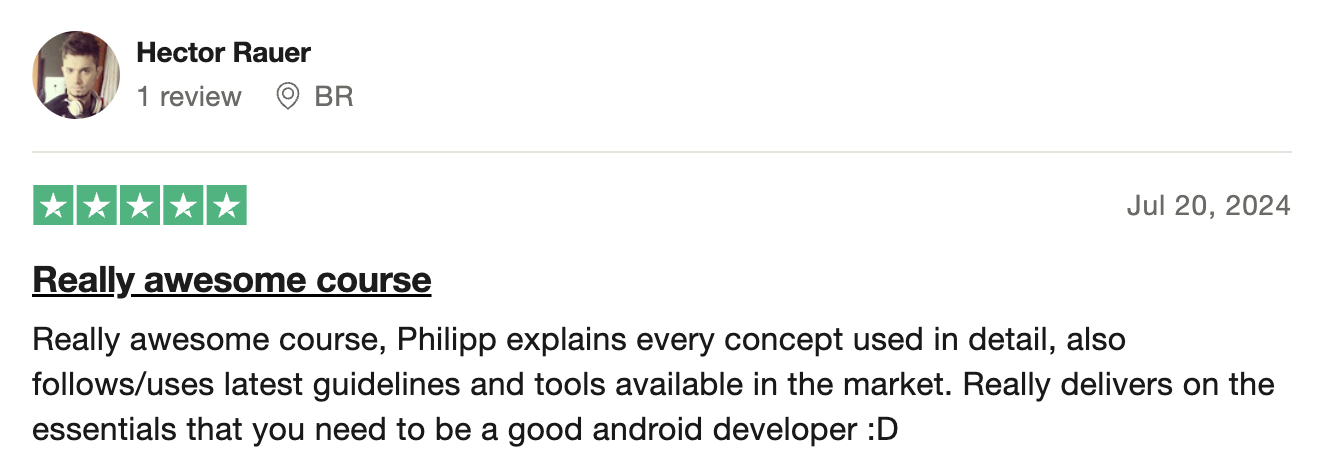
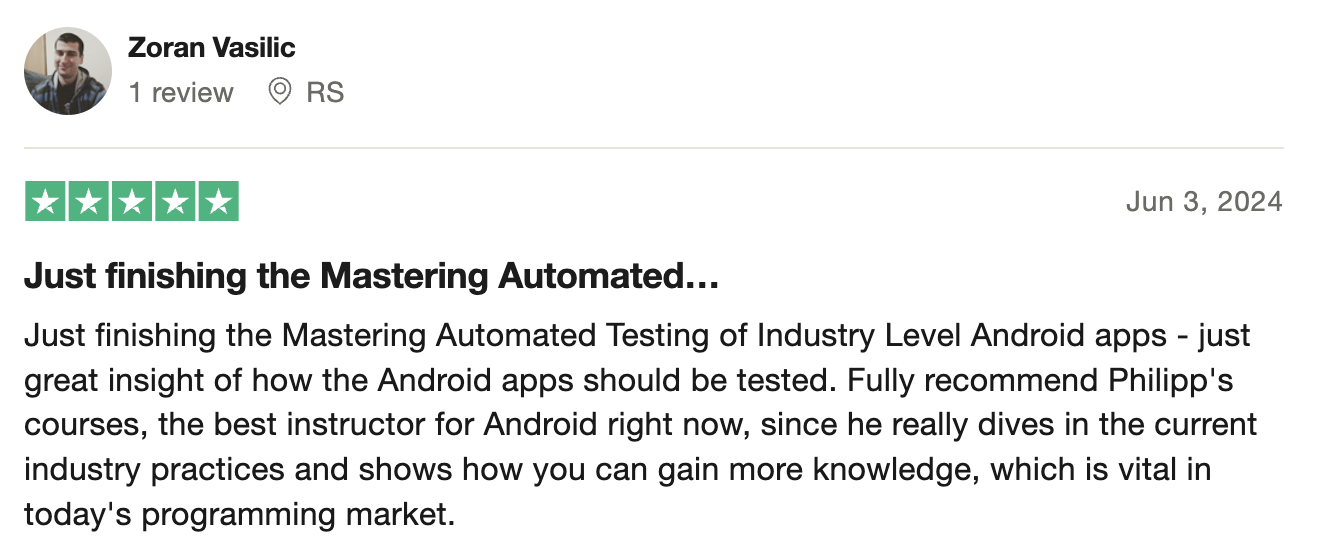
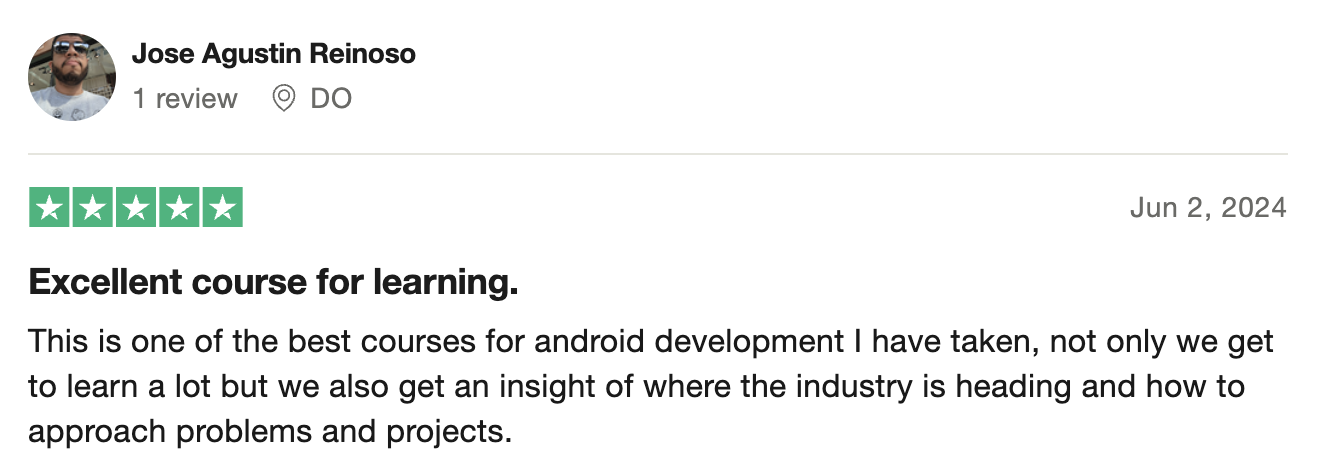
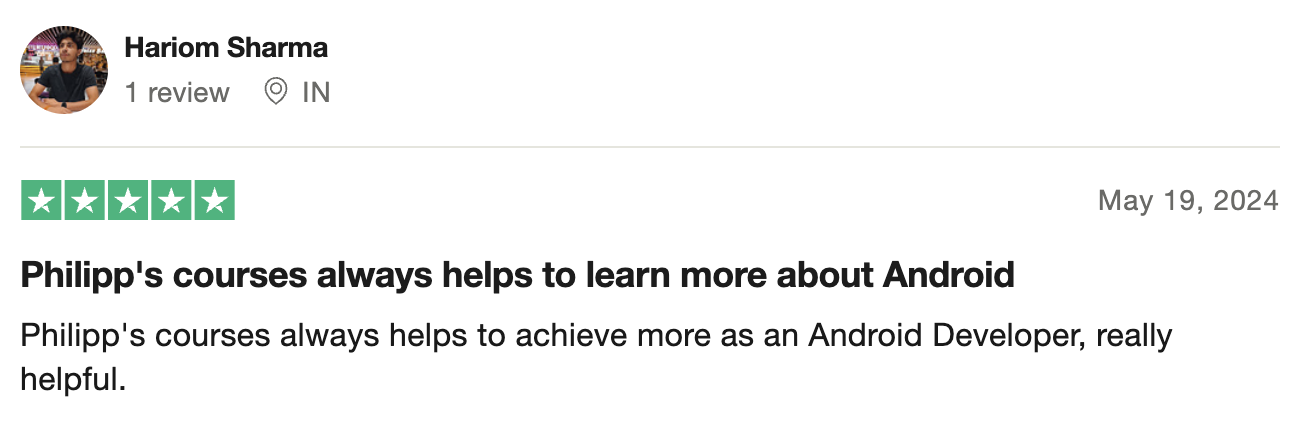
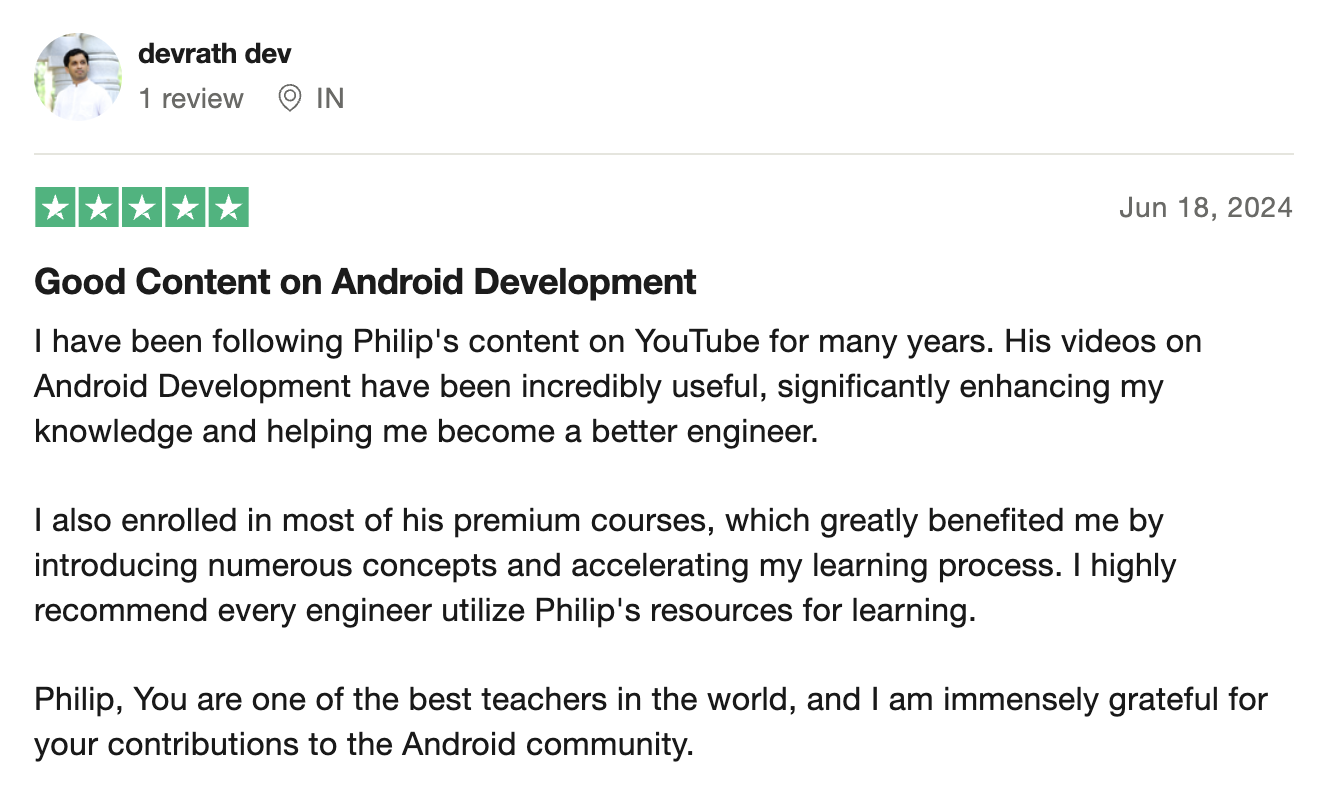
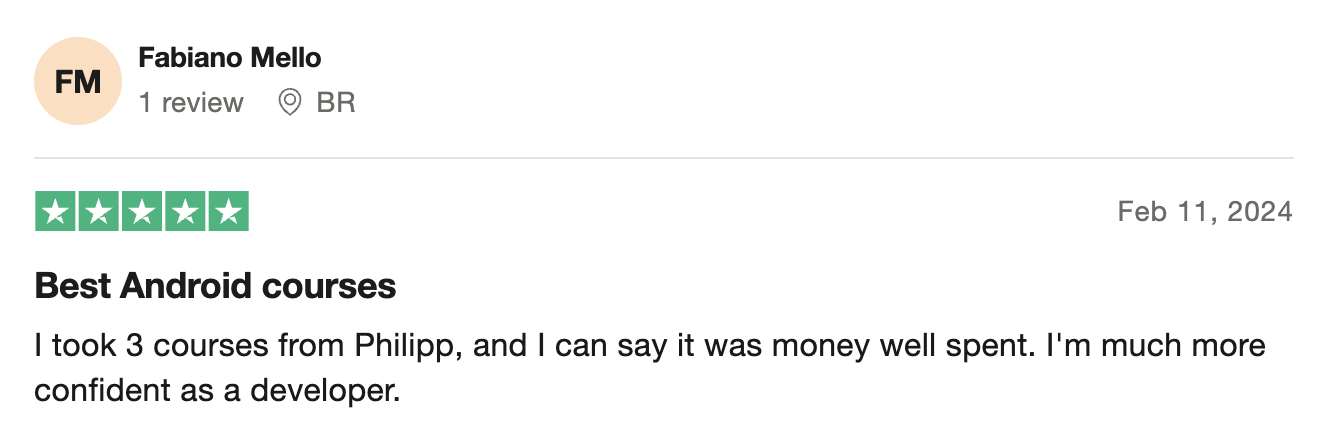
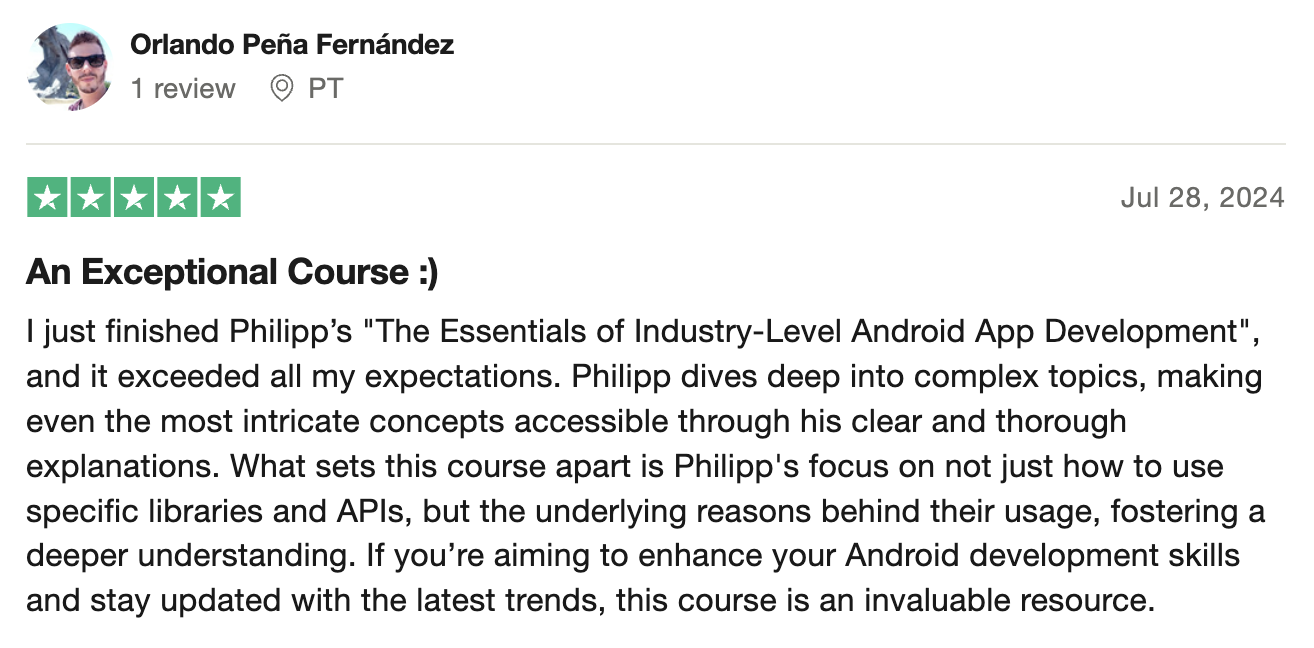
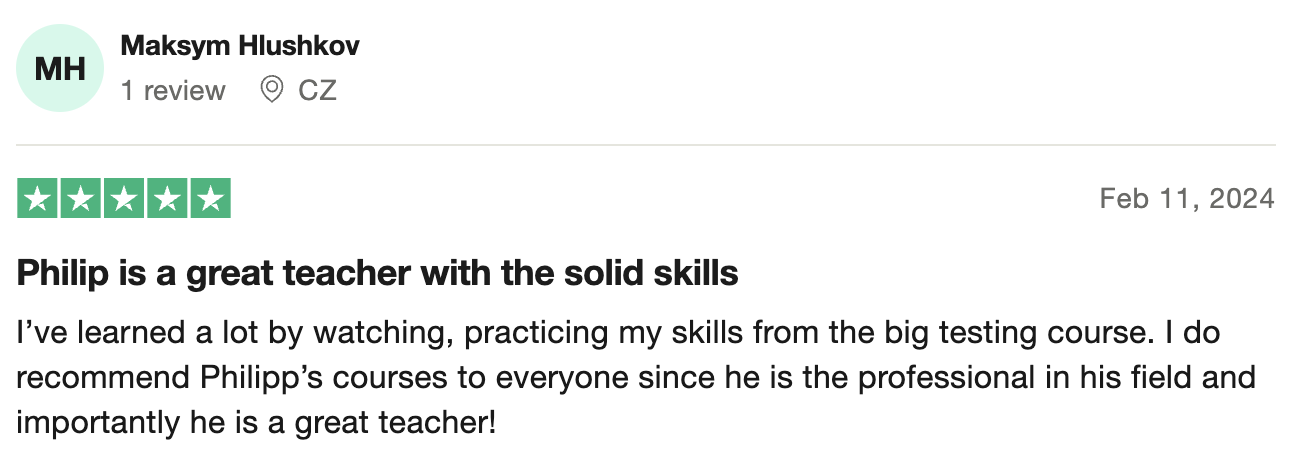
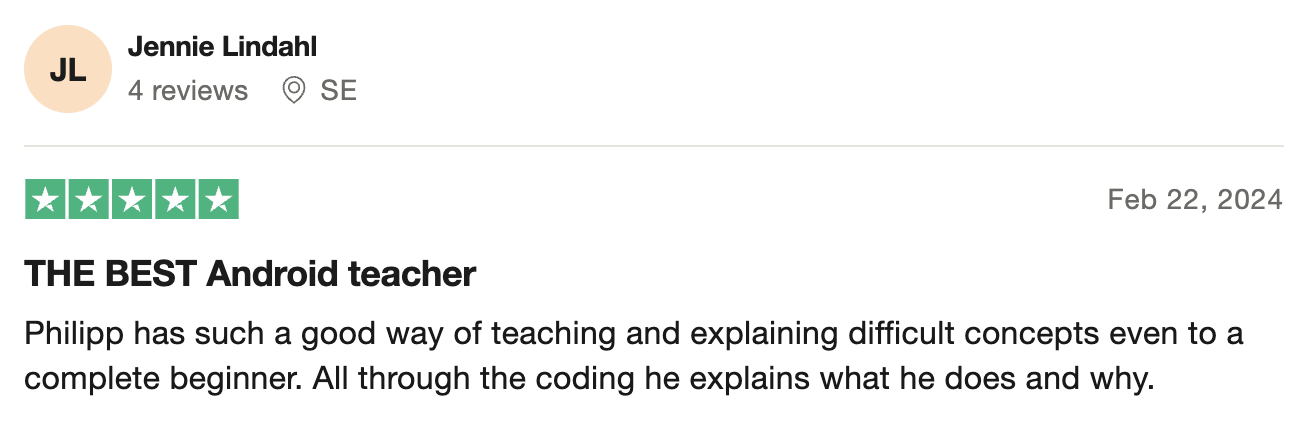
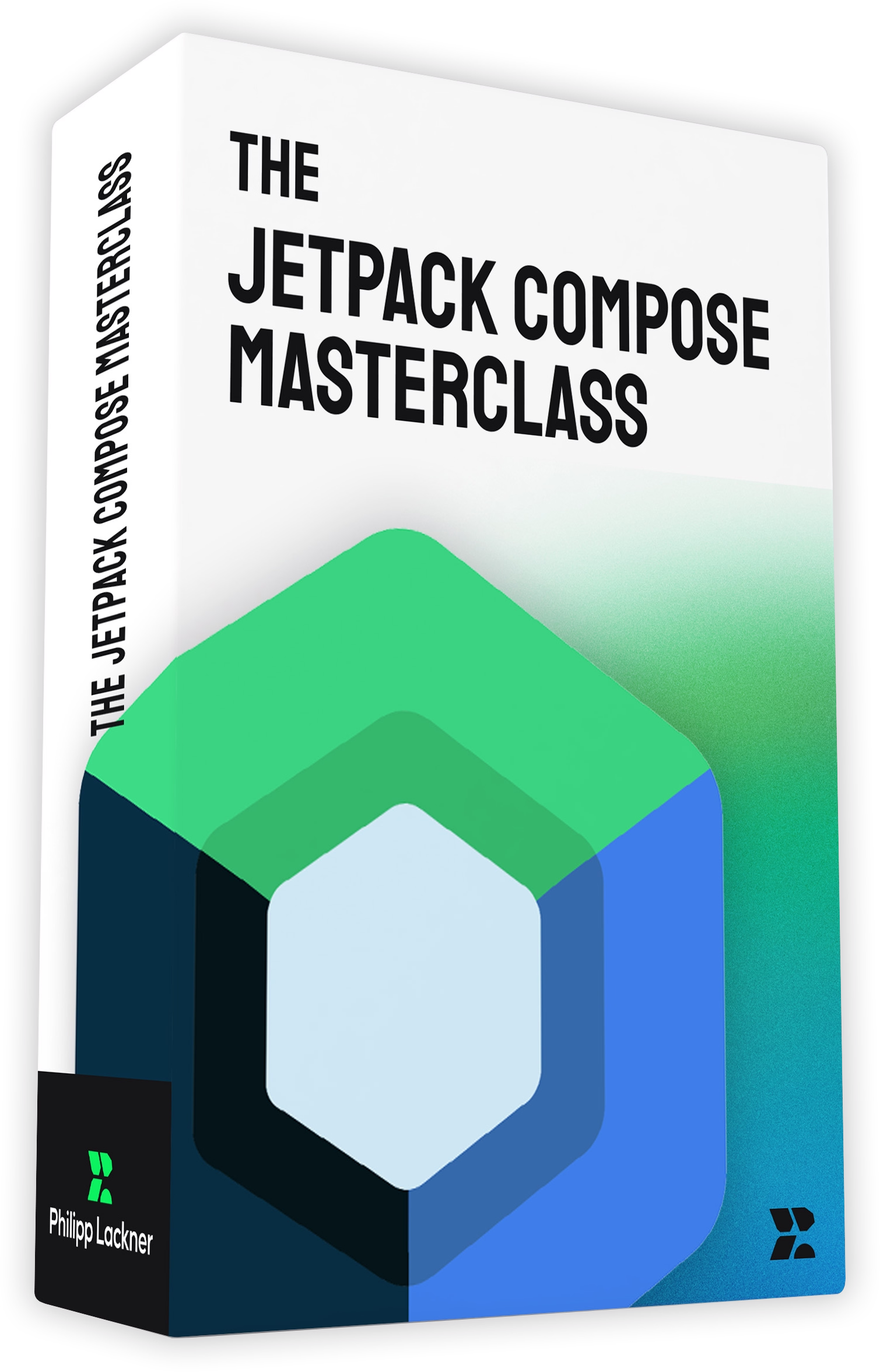
The Masterclass at a Glance
Make a one-time investment and gain skills that last forever
-
81 Exclusive Videos About Jetpack Compose: Not only learn to build UIs with Compose, but also how everything works under the hood.
-
10 Extensive Homework Assignments + Sample Solutions: Make sure what you learnt really sticks by practicing these concepts in your own pace.
-
Certificate Awarded at the End: At the end of the course, you’ll be able to take a quiz and get a certificate after passing to show future employers that you’ve internalized this topic.
-
Flexible Access: You can watch the course materials in your own pace from anywhere.
Total value: 350€
LAUNCH OFFER:
147€
You save 203€
FAQ
What are the prerequisites to take this course?
The ONLY prerequisites are Kotlin basics and having watched a free 50min Jetpack Compose crash course. You will get a link to it in the Masterclass.
Other than that, the Masterclass teaches you Compose from absolute scratch up to its internals.
Will I get a certificate on completion?
Yes, after following through the course, you can take a final quiz that covers the concepts taught in the course. If you pass it, you will be awarded a certificate that proves that you fully understood Jetpack Compose.
Is there a money back guarantee?
Just as for all of our courses, you get a voluntary 30-day money back guarantee in case you’re not satisfied with the course content.
Is this Masterclass also for Compose Multiplatform?
The inner workings of Compose Multiplatform are identical to Compose running on native Android.
That’s why the concepts taught in this Masterclass apply 1:1 to Compose Multiplatform as well.
Do I get lifetime access?
We guarantee access for at least 24 months.