For native Android & KMM developers
How you avoid all the deadly traps you can step into with jetpack compose
without reading through hundreds of blogs to get your information together.
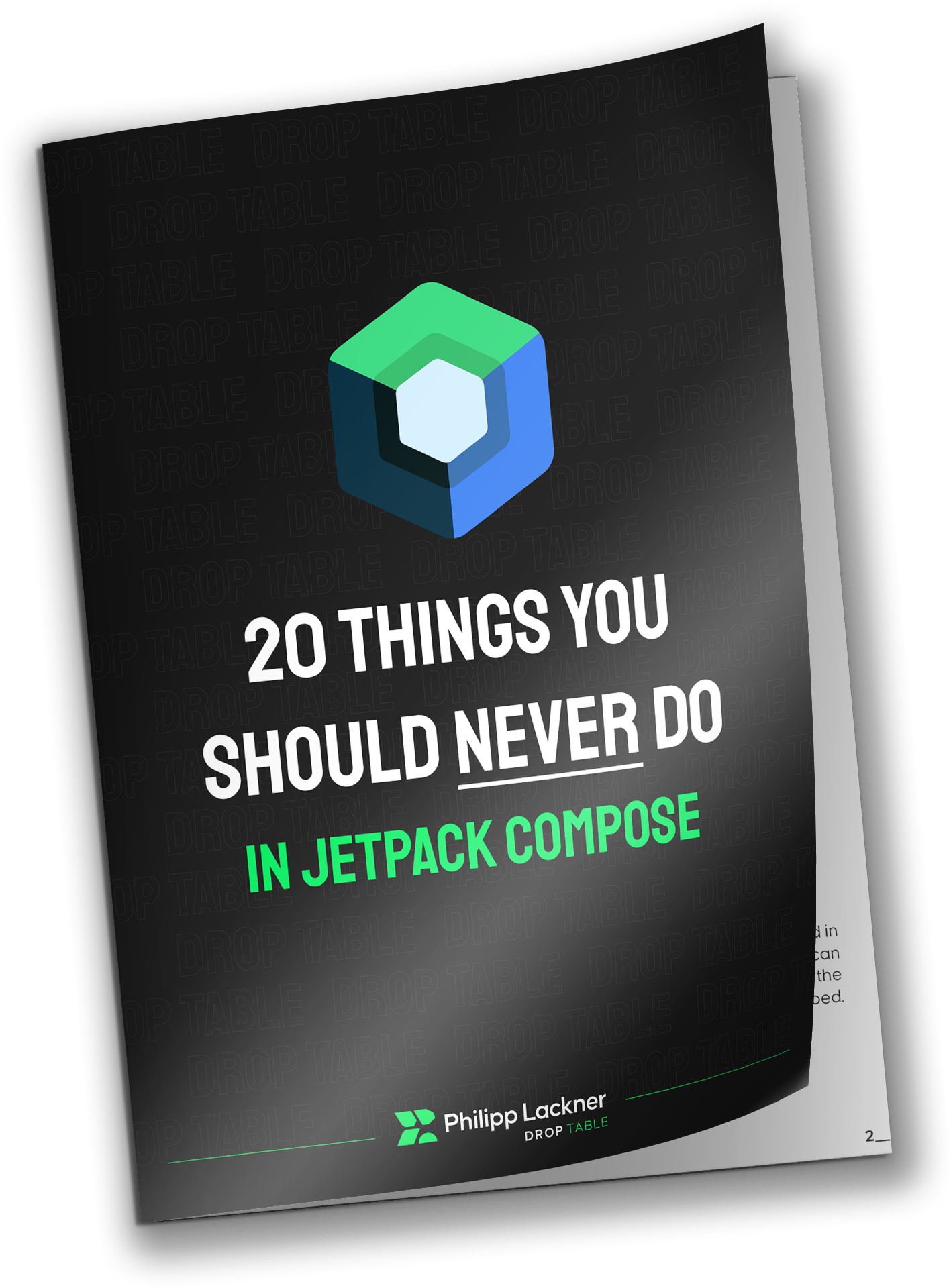
You want to…
- … master Jetpack Compose to build professional apps?
- … have a checklist to always look at and check if you made a mistake?
- … learn about all the deadly traps of Jetpack Compose?
- … write high-performing Jetpack Compose code?
The PDF is 100% free. It will be replaced occasionally with a different one, though.
The Dangers of using Jetpack Compose
if you don’t know what you’re doing
Jetpack Compose revolutionizes UI development for native Android apps. However, it also introduces countless traps you can step into, which will make your app slow, laggy and unstable.
Laggy UI
Every user hates laggy UI. Yet, if you build apps with Jetpack Compose, you need to take special care to make sure your UI runs fluently – especially when dealing with animations.
You do that by avoiding common mistakes.
Codebase doesn’t scale
If applied correctly, Jetpack Compose helps you to build and change apps faster than with the old approach of using XML. However, with the rise of Compose many bad practices spread which prevent exactly that.
Wasted resources
With Compose, it can happen that you accidentally use resources and memory you don’t even need causing your app to slow down.
You can safely avoid this with proven strategies, but obviously you have to apply them.