New shocking data reveals: Every Second App Is Running on both iOS and Android
Master multiplatform development without having to relearn a completely new technology
– Over 2,000 Android developers are already confidently building iOS apps with this course… –
You want to…
- … learn to build large-scaling apps for both iOS & Android to maximize the amount of clients you can serve?
- … be able to build high-performing native apps to extend your mobile expertise and charge higher rates?
- … stop wasting time with courses that leave out meaningful details?
- … never be declined anymore because you can’t provide an app for both platforms?
This Is How the Course Is Structured
1. Introduction
In the first section, the focus lies on learning what KMM is and how we can facilitate it to share a maximum amount of Kotlin code while minimizing the amount of code that needs to be written natively.
2. Build a translator app
In this section, you’ll learn to build a fully functional translator app that supports 28 languages. This is what this section covers:
- Interacting with remote APIs in KMM projects using Ktor
- Working with local databases in KMM using SQLDelight
- Reactive programming with Kotlin Flows and observing these on all platforms
- Sharing ViewModels and state mapping logic between Android & iOS
- Build a professionally designed translator screen using Jetpack Compose and SwiftUI
- Proper dependency injection in KMM projects
- Theming on Android & iOS
3. Speech Recognition feature
Here we’ll extend our translator app with a speech recognizer to transcribe spoken audio into text. This is what you’ll learn about:
- How to use platform specific APIs such as the speech recognition API in KMM projects
- How you create a testable speech recognizer that fits well into an existing architecture
- How you can build a beautiful animated voice recorder UI component as you know from WhatsApp
4. BONUS – Full KMM Testing guide
For a limited time, you’ll receive an additional part about testing all aspects of a KMM app. This includes:
- How you write local unit tests for your shared Kotlin code
- How you can write UI and end-to-end tests for both Android & iOS to test real user flows such as voice input and translation
This is What You Will Build
Android App




iOS App



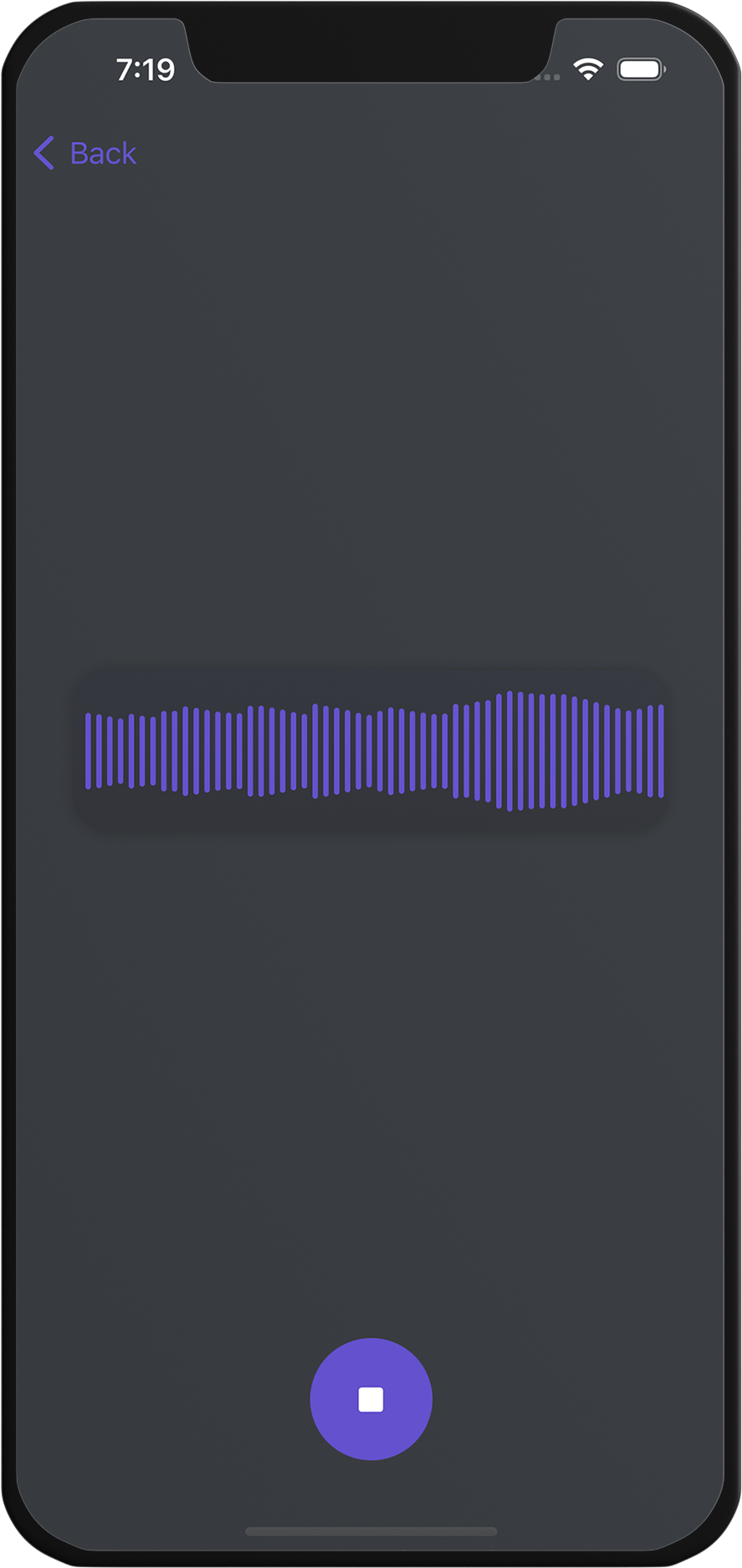
Android App




iOS App



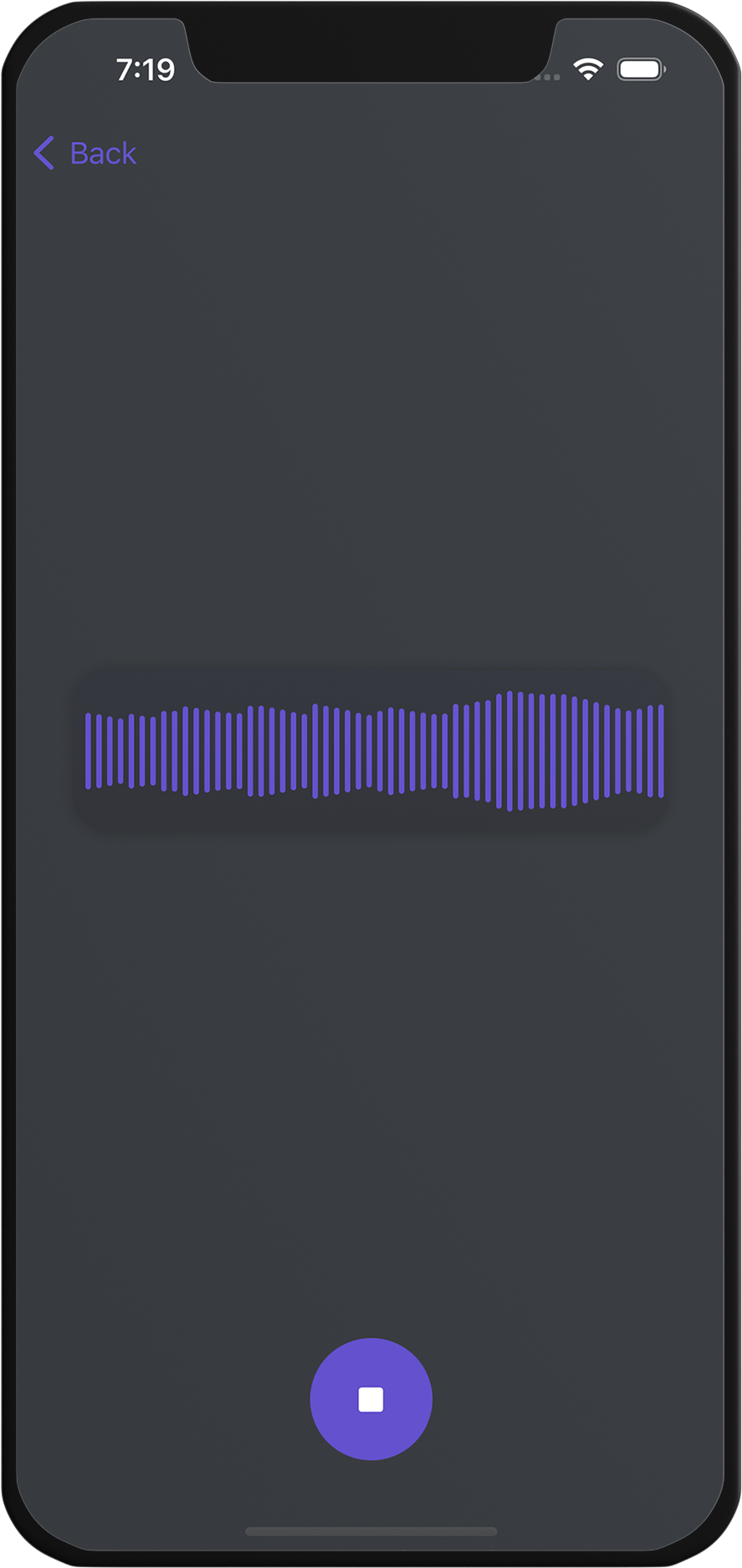
Developers from these companies are learning with Philipp’s Courses…

Philipp Lackner has over 14 years of experience in the software field. Over the past years, he built a following of over 250,000 developers on social media who trust his work. With over 20,000 sold copies of his courses and 700h+ spent for teaching Android concepts, he already helped hundreds of thousands people to learn practical skills they can immediately apply.
He has a degree in computer science, however it didn’t go as expected. The amount of theory that was taught in university made him think about a better approach to learn what is really needed in the real world. Over time, Philipp found mentors who taught him exactly that in a practical setting. That was the game changer for his career.
After having worked for dozens of companies around the globe as a consultant, Philipp now wants to teach other mobile developers what really counts for becoming an outstanding developer.

He has a degree in computer science, however it didn’t go as expected. The amount of theory that was taught in university made him think about a better approach to learn what is really needed in the real world. Over time, Philipp found mentors who taught him exactly that in a practical setting. That was the game changer for his career.
After having worked for dozens of companies around the globe as a consultant, Philipp now wants to teach other mobile developers what really counts for becoming an outstanding developer.
700H+
of Created Android content
10,000+
Enrolled Students
14
Years of Software dev

What is KMP?
KMP stands for Kotlin Multiplatform and is a brand new technology that allows us to share Kotlin code between different platforms, like Android & iOS.
The Kotlin code will then be translated into native iOS code, so that you will get 2 native apps in the end, which is the biggest advantage of this technology over competitors like Flutter which can’t provide that. Only the platform specific logic needs to be implemented twice in native language. That includes for example platform APIs such as showing notifications or speech recognition.
What is KMP?
KMP stands for Kotlin Multiplatform and is a brand new technology that allows us to share Kotlin code between different platforms, like Android & iOS.
The Kotlin code will then be translated into native iOS code, so that you will get 2 native apps in the end, which is the biggest advantage of this technology over competitors like Flutter which can’t provide that. Only the platform specific logic needs to be implemented twice in native language. That includes for example platform APIs such as showing notifications or speech recognition.
This course is for you if…
- … you are an Android developer who knows nothing about iOS and wants to fully learn that
- … you love Kotlin and don’t want to use cross-platform solutions like Flutter or React Native that don’t bring you high-performing native apps
- … you don’t have the time to find all important details about this new technology by yourself
- … you are a freelancer who wants to widen your spectrum of potential clients and charge higher rates
You Should Not Get The Course If…
- … you don’t have a MacOS machine (iOS apps can only be built on Macs)
- … you are a total newbie with Android & Kotlin
- … you only want to build small cross-platform apps with Flutter and don’t want to learn how you can build industry-level ones
- … you prefer spending 5x the time to learn the concepts on the internet while having no clear guidance
- … you are not ready to invest a minimum amount of time needed to learn KMM
What People Say About Philipp's Courses
Claim the Limited Bonus Section About Testing now
For a limited price of
99€ 199€
Save 100€
FAQ
Is there a money-back guarantee?
Yes, you will get a 30-day money back guarantee.
What do I need to know to take this course?
You should be familiar with the Android fundamentals and Kotlin. It’s helpful to know the basics of UI building with Jetpack Compose.
Will I get a certificate on completion?
Yes, this course is not only supposed to make you a better developer, but also as something that improves your portfolio for future jobs or clients. Once you completed this course, you will earn a certificate.
Do I need a Mac to follow this course?
MacOS is needed to build native iOS apps. That is not a limitation of KMP, but of Apple. Therefore if you are using a Windows machine, you will be able to learn about KMP, but not being able to build the iOS app.
Is there a way to learn this for free?
KMP is a very new technology which does not yet have the amount of resources native Android has. You can certainly learn this alone, but it will take much longer than by taking this course.
What if I am stuck somewhere?
You don’t need to worry about that. In case you have any question or face some issues. Below every video lesson you can find a community section to post your question as a comment.
Is this a one-time fee?
Yes, you pay the fee once and then you can access the course whenever you like.
Will this use Compose Multiplatform?
This course focuses on Kotlin Multiplatform as a whole. While CMP is a promising technology, it’s not yet at the stage where we can confidently apply it in production apps. Also, it does not provide native UIs for both platforms at this point which is why this course teaches you to build UI for each platform individually.



