Hey there! Don’t quit this page yet, but watch this 3min video first…
The debiting is performed by Digistore24.
Follow These 5 Steps to Get On Board
Average time to complete: 3 min
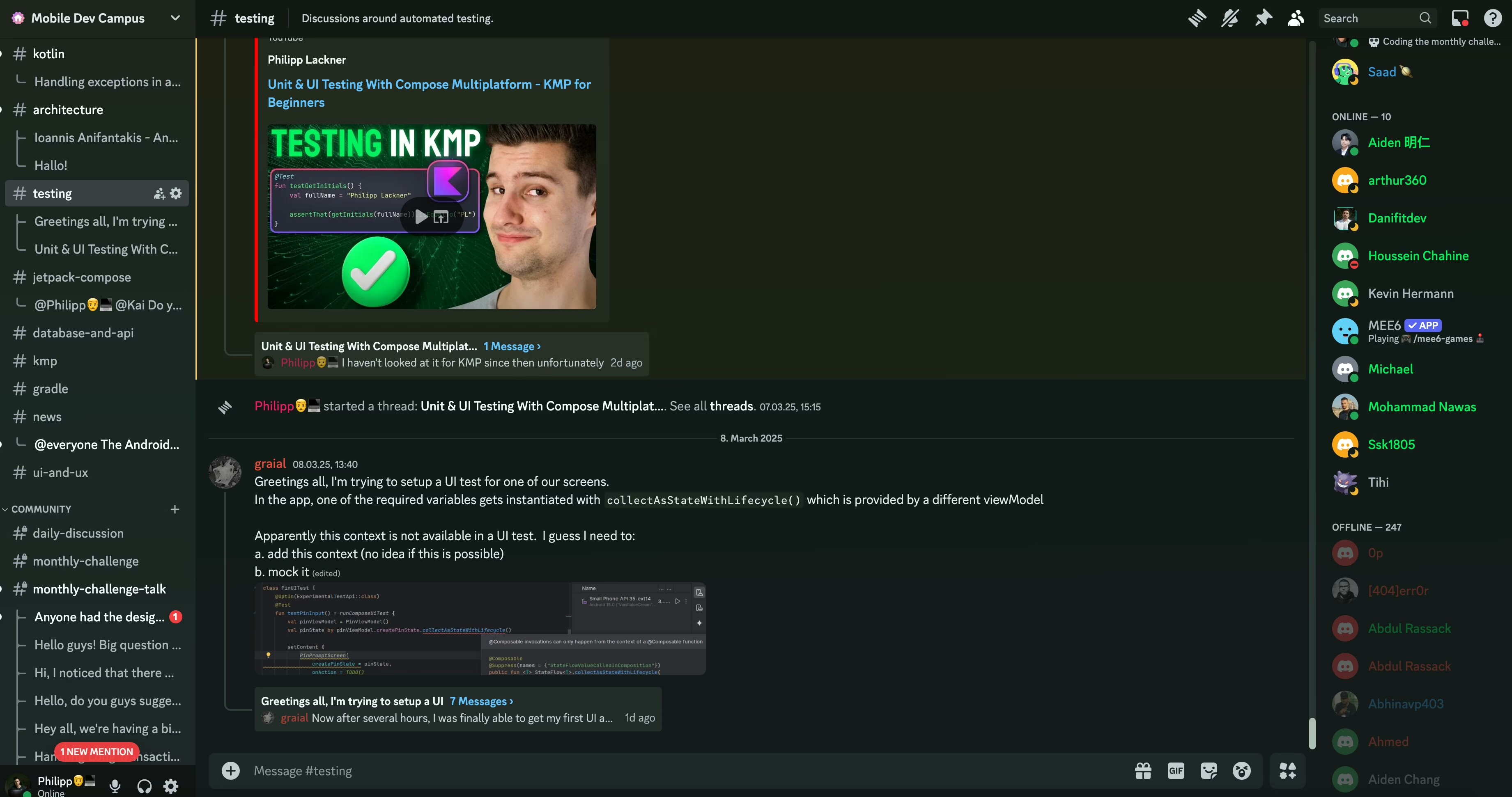
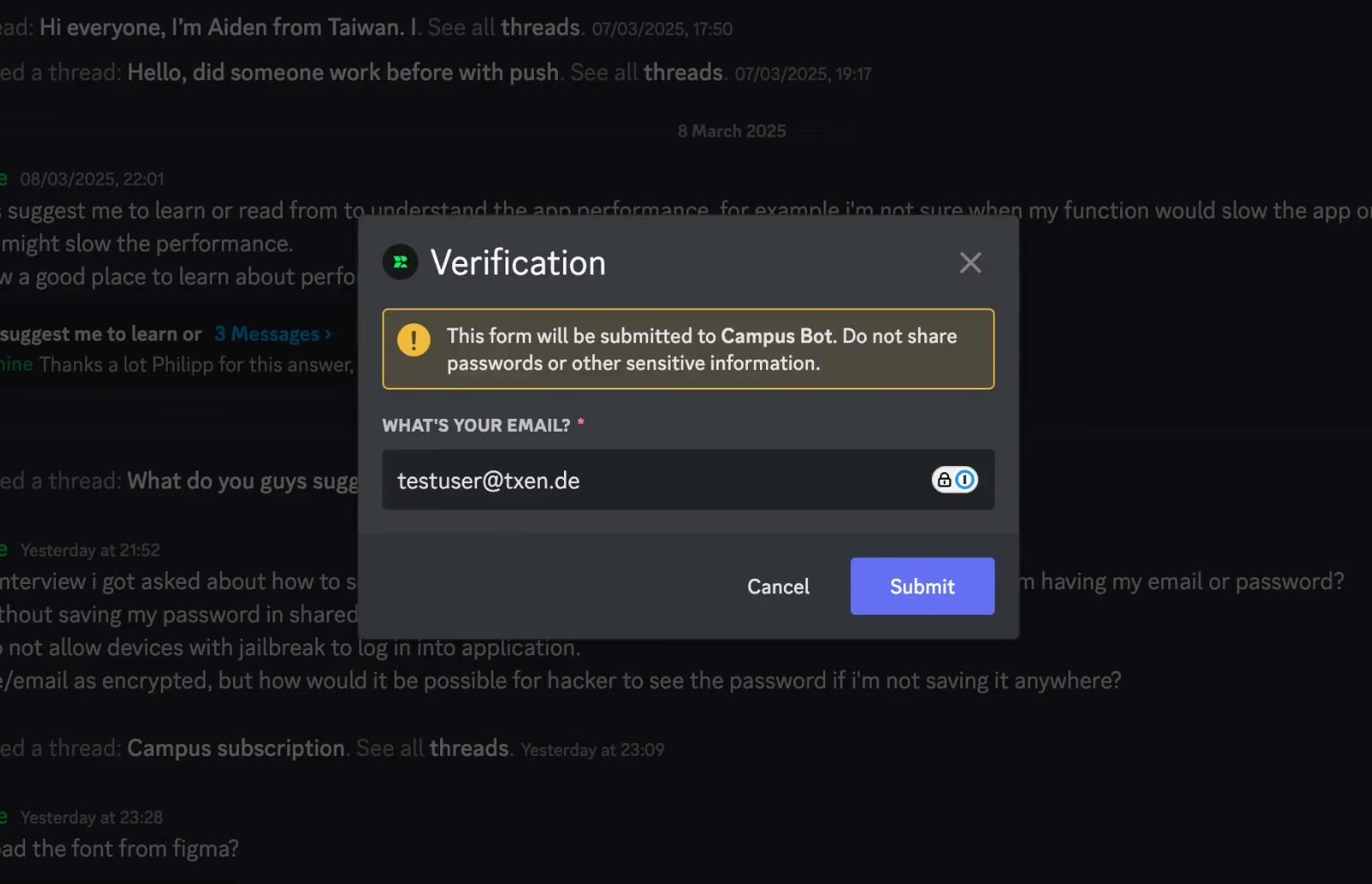

Step 3:
Get Access to the Resources on the Members Area
- The members area is where you find all Campus-exclusive resources, like video material and full app & mini challenges
- Don’t have an account there yet? Watch out for an email with the subject “Welcome to PL Coding”.
- Already have some of our courses and an account there? Simply log in – everything is already unlocked.

Step 4:
Send your first Message
- Let us know you’re there by introducing yourself in the #general channel!
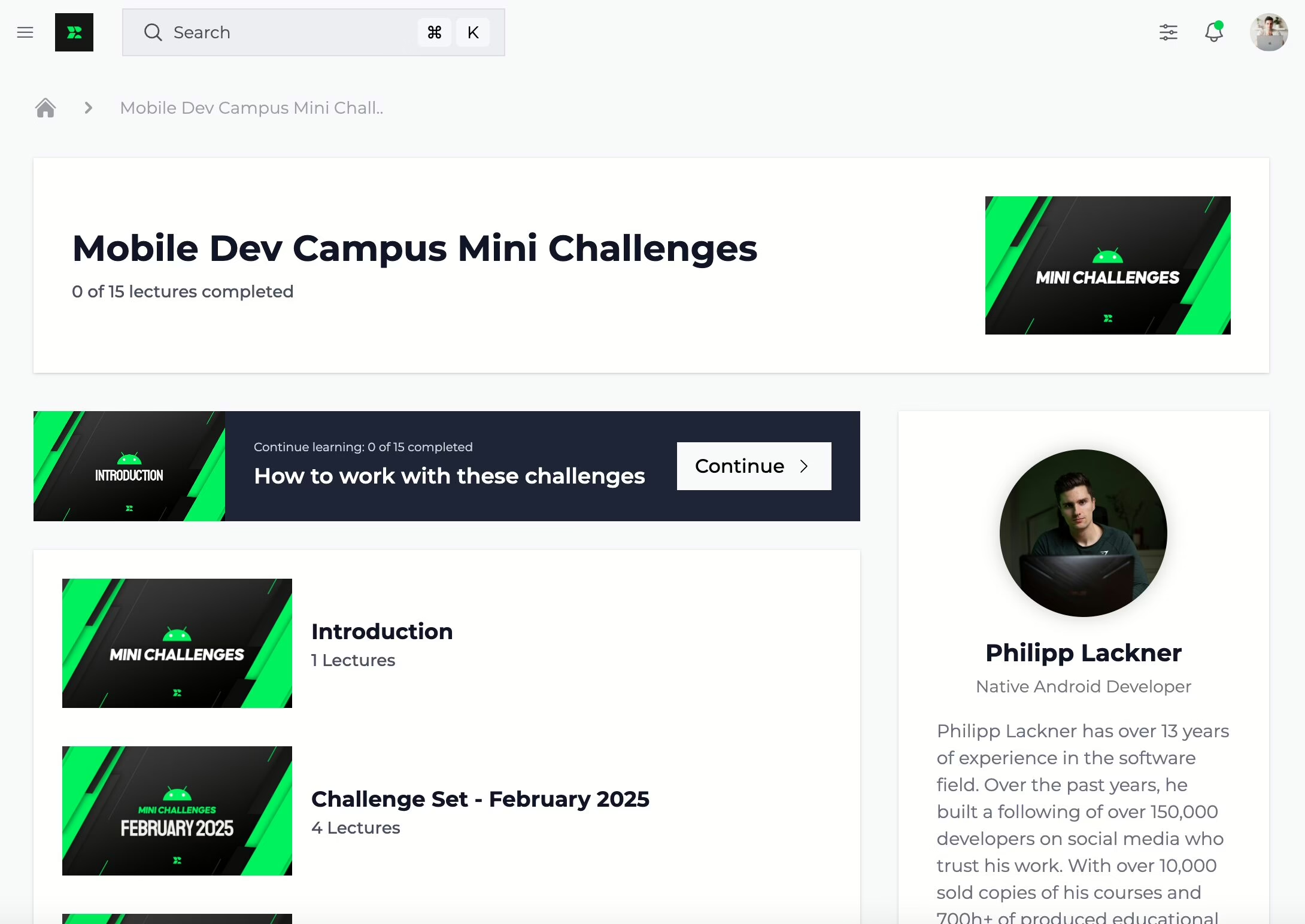
Step 5:
Pick Your First Mini Challenge!
- The best way to get a feeling for the coding challenges is to start one of the mini challenges – which one is up to you!
- Need help with it? Ask any question on Discord and we’ll be happy to answer it!
- Finished the challenge? Below the challenge description, you’ll find instructions on how to submit it to earn XP and level up in the community!
That’s it! We’re glad to have you part of the Campus! 🙌
Of course there’s more to see than we covered with these onboarding steps. Please take it easy in the beginning and explore the community and members area step-by-step.
As always in the Campus: Don’t be shy – if anything is unclear, please ask your questions in Discord 🙂